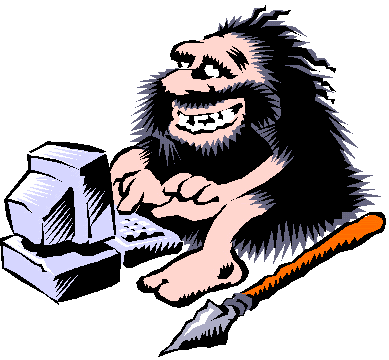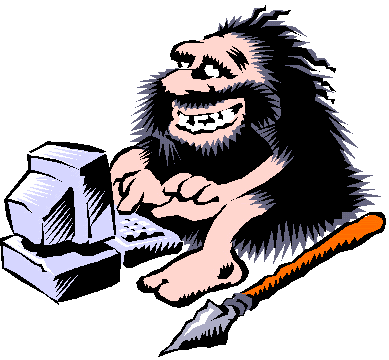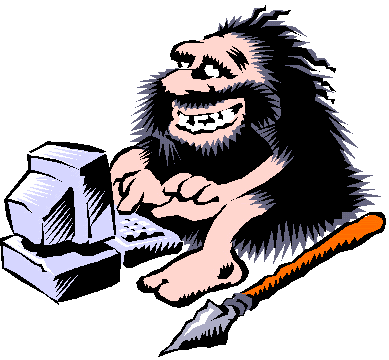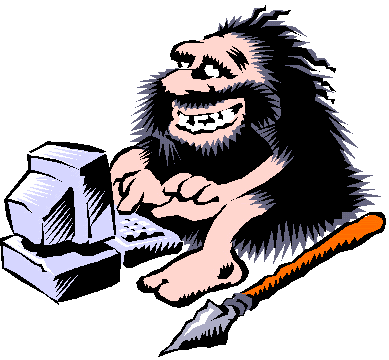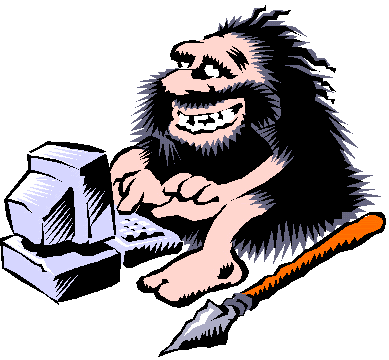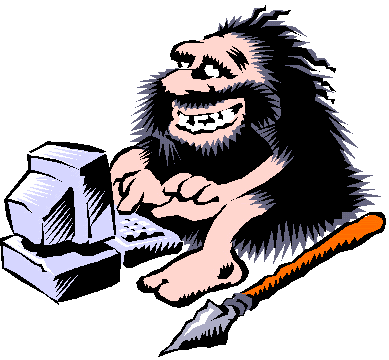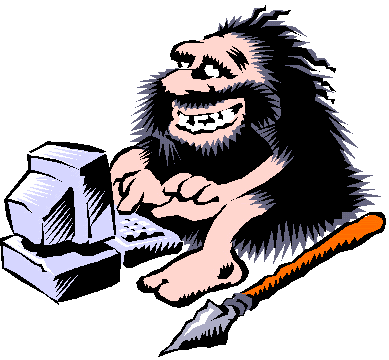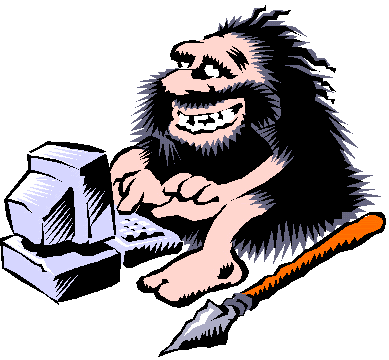| View previous topic :: View next topic |
| Author |
Message |
Olyn
Immortal
  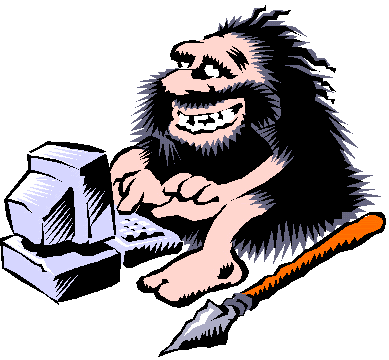
Joined: 23 Jul 2008
Posts: 3247
Location: Pennsylvania
|
 Posted: Mon May 18, 2015 1:02 am Post subject: Support for AR's cMUD msdp plugin Posted: Mon May 18, 2015 1:02 am Post subject: Support for AR's cMUD msdp plugin |

|
|
AR Official CMUD Plugin
Version History
Features:
| Code: |
* Tabbed chat capture
* Affects window
* Minimap window, including area name, room name, sector, and world time
* Inventory window
* Character window, which is similar to what you see with the in-game "score" command
* HP, Mana, and Move gauges
* Visual weapon and combat matchup information. It'll change colors like the descriptive text in-game prompt
* Opponent name, level, and hp information
* XP gauge, which doubles as adrenaline indicator by changing colors. At lvl 50 automatically becomes pure adrenaline gauge
* Overlord gauge. This is tiny and just under the XP gauge
* Visual group information. Group gauges are automatically populated as the group forms. Tank will be highlighted during combat.
* Click to cast. i.e. type "quick sanc" to assign sanc as your quickclick spell and click your groupmate's gauge and you'll sanc him |
Thanks to Vevier for getting the ball rolling on this and Clifton for parsing the minimap and the initial windows setup.
Update: Apr 14, 2021
This update, and all future updates, will be located in the CMUD Package Library, and accessible with a few clicks from inside the CMUD program. There's a few extra steps the very first time you install from the Package Library, which I'll go through here. As always, I'm happy to help with any issues or take feature requests here.
| Code: |
Installation instructions:
1) If you've used any version 1.x.x versions of the plugin (downloaded from the AR website), you will need to move any custom macros/aliases/triggers/etc. you have added to the "Capture", "General", or "MSDP" folders elsewhere and then delete those three folders. They will now be located elsewhere. You can get to the folders by clicking the "Settings" button at the top of CMUD and expanding the icon for your main mud window on the left hand side of the window.
2) You will need to register on the Zuggsoft forums if you have no already done so. This is different than your login to Zugg's store where you purchased your CMUD license. You can register at http://forums.zuggsoft.com/forums/profilez.php?mode=register .
3) You are now ready to get the package. Click the "Library" button at the top of your CMUD session and use your forum login to access the Package Library. Click the "Get Latest From Library" button to update the available packages. You can then filter by mud: Abandoned Realms to find it quickly. It is the Abandoned Realms Official CMUD Package by blarg. Click "Install Package" on the left side of the window. When it finishes installing, you can close the Package Library Window.
4) Click the "Settings" button at the top of CMUD again, and go to the file menu and choose "Open...". Select AbandonedRealmsCMUDPlugin.pkg and click Open. If you have your various child windows set up already, you will now experience what my beta tester called "the explosion". You may experience several seconds of lag at this point. Hang tight and an included script *should* sort that out for you. This happens because, by default, every open window will apply the new package, but you will only want it installed for your main window (the one with the mud output).
5) ***This step is only necessary if you still have gauges and things for a window other than your main mud output window.*** If you are no longer in the "Settings" menu, click the "Settings" button at the top of CMUD again. Notice the list of blue icons on the left side of the window that represent each of your windows. Here we want your main window, whatever you called it, to have the new package enabled and disable it for all of the other windows. Go through them one at a time by clicking on them on the left side to highlight them, then click the "Advanced" tab in the bottom part of the window. You should see a list of packages on the right side of the window now. Make sure that the Abandoned Realms Official CMUD Package is checked for your main window and unchecked for all of the others.
You should now be up and running. Here's a couple of suggestions and best practices:
* Don't add any settings in the Abandoned Realms Official CMUD Package. I recommend staying out of there unless you're disabling something specific that you don't like.
* Keep all of your own settings (macros/aliases/triggers/etc.) in folders in your main window to stay organized.
* If it's a setting relevant to all your characters, put it in a folder call "All" or something similar.
* The package will automatically enable a folder for your class and disable other classes if you create them as follows: class_healer, class_thief, class_dark_knight, and so on.
* Keep settings or specific characters or classes inside those folders.
* Type 'plugin' in the command bar to see a list of commands you may want to investigate.
* You should type each of those in one at a time to setup stuff like your number of groupgauges and to enable/disable automatic logging and specify your log file location.
|
The old version of the plugin is still available at the link below, but the updated version in the CMUD Library is highly recommended.
http://abandonedrealms.com/plugins/index.php#cMUD
Last edited by Olyn on Sat Feb 17, 2024 12:58 am; edited 5 times in total |
|
| Back to top |
|
 |
Faelon
Emissary
 
Joined: 23 Feb 2006
Posts: 938
Location: Your moms house.
|
 Posted: Mon May 18, 2015 3:19 am Post subject: Posted: Mon May 18, 2015 3:19 am Post subject: |

|
|
| So the mini map and affects don't show up for me when I try this one out. |
|
| Back to top |
|
 |
Olyn
Immortal
  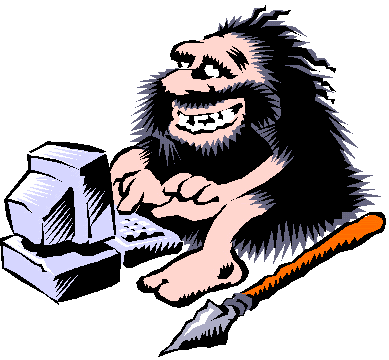
Joined: 23 Jul 2008
Posts: 3247
Location: Pennsylvania
|
 Posted: Mon May 18, 2015 10:23 am Post subject: Posted: Mon May 18, 2015 10:23 am Post subject: |

|
|
| Which method did you use, import xmls or create a new session? Are you experiencing empty windows or no minimap/affects windows at all? |
|
| Back to top |
|
 |
Vevier
Immortal
 
Joined: 23 Jul 2008
Posts: 1642
Location: everywhere
|
 Posted: Mon May 18, 2015 2:01 pm Post subject: Posted: Mon May 18, 2015 2:01 pm Post subject: |

|
|
| I don't know how much this was modified from the original stuff I posted, but mine had a trigger that needed to run (msdpinit or something) that got all the variables up to speed. |
|
| Back to top |
|
 |
Olyn
Immortal
  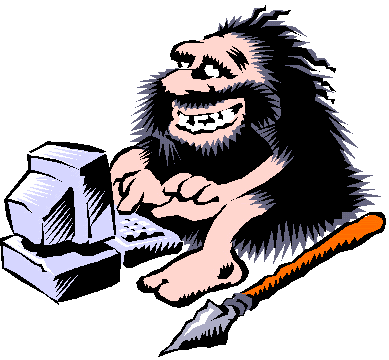
Joined: 23 Jul 2008
Posts: 3247
Location: Pennsylvania
|
 Posted: Mon May 18, 2015 2:39 pm Post subject: Posted: Mon May 18, 2015 2:39 pm Post subject: |

|
|
| This will autoinitialize 3 seconds after your character loads. |
|
| Back to top |
|
 |
Faelon
Emissary
 
Joined: 23 Feb 2006
Posts: 938
Location: Your moms house.
|
 Posted: Mon May 18, 2015 2:42 pm Post subject: Posted: Mon May 18, 2015 2:42 pm Post subject: |

|
|
I tried both methods.
The second time, I tried to create a new session and it came up with this.
http://prntscr.com/76lvfg |
|
| Back to top |
|
 |
Olyn
Immortal
  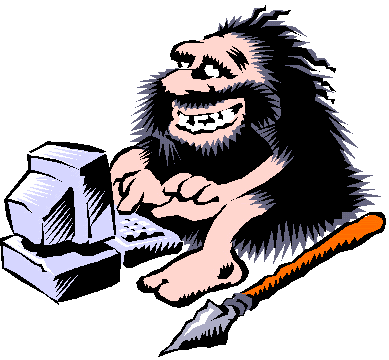
Joined: 23 Jul 2008
Posts: 3247
Location: Pennsylvania
|
 Posted: Mon May 18, 2015 2:48 pm Post subject: Posted: Mon May 18, 2015 2:48 pm Post subject: |

|
|
That's really weird. See if any of the windows are listed under the Windows menu. Also check Layout menu to see if your layout is locked (it shouldn't be). Another thing you can try is to launch the session, then right click in your main window and choose "edit menu" see if any other windows are listed in the left column.
If none of these things work, I would close cMUD, go to the folder where your cmud data is saved and rename it cMUD.bak and then create a new folder named cMUD and try the instructions for new session. |
|
| Back to top |
|
 |
Faelon
Emissary
 
Joined: 23 Feb 2006
Posts: 938
Location: Your moms house.
|
 Posted: Mon May 18, 2015 3:08 pm Post subject: Posted: Mon May 18, 2015 3:08 pm Post subject: |

|
|
| Problem solved. Thanks for the help |
|
| Back to top |
|
 |
Olyn
Immortal
  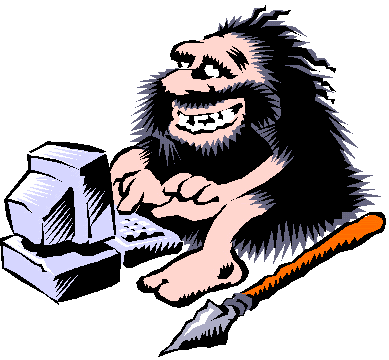
Joined: 23 Jul 2008
Posts: 3247
Location: Pennsylvania
|
|
| Back to top |
|
 |
Faelon
Emissary
 
Joined: 23 Feb 2006
Posts: 938
Location: Your moms house.
|
 Posted: Mon May 18, 2015 4:23 pm Post subject: Posted: Mon May 18, 2015 4:23 pm Post subject: |

|
|
After all the window work, I left and came back. The windows are all gone. Not one of them is pulling up. Very odd.
The prompt stuff is there and so is the group hp/mana stuff.
None of the tell windows, inventory, map came up when I reopened Cmud. |
|
| Back to top |
|
 |
Olyn
Immortal
  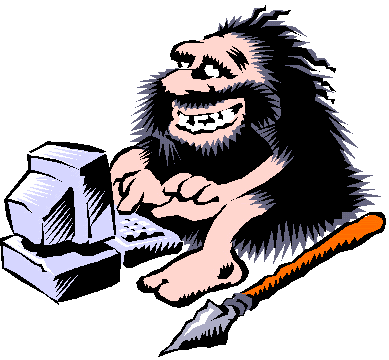
Joined: 23 Jul 2008
Posts: 3247
Location: Pennsylvania
|
 Posted: Mon May 18, 2015 4:27 pm Post subject: Posted: Mon May 18, 2015 4:27 pm Post subject: |

|
|
| Under layout menu, make sure "lock layout" is not checked and "Autosave Layout" is checked. |
|
| Back to top |
|
 |
Faelon
Emissary
 
Joined: 23 Feb 2006
Posts: 938
Location: Your moms house.
|
 Posted: Mon May 18, 2015 4:30 pm Post subject: Posted: Mon May 18, 2015 4:30 pm Post subject: |

|
|
#spoon?
Both of those are clicked. I am going to delete it all and reload it, then click to save the layout. Maybe that will fix this issue. |
|
| Back to top |
|
 |
Faelon
Emissary
 
Joined: 23 Feb 2006
Posts: 938
Location: Your moms house.
|
 Posted: Mon May 18, 2015 4:38 pm Post subject: Posted: Mon May 18, 2015 4:38 pm Post subject: |

|
|
Okay, for whatever reason, autosave layout was checked in the session where shit wasn't working, but not when I rebuilt it. So - when you organize your windows how you want them, be sure to go to {Layout} and check {autosave layout} and for good measure also click, {save session layout}.
That solved my issues. |
|
| Back to top |
|
 |
Davairus
Implementor

Joined: 16 Jan 2004
Posts: 10348
Location: 0x0000
|
 Posted: Mon May 18, 2015 4:39 pm Post subject: Posted: Mon May 18, 2015 4:39 pm Post subject: |

|
|
| please add these solutions to the guide |
|
| Back to top |
|
 |
Olyn
Immortal
  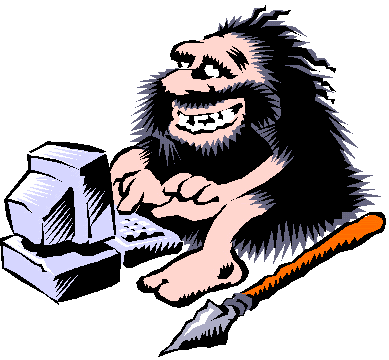
Joined: 23 Jul 2008
Posts: 3247
Location: Pennsylvania
|
 Posted: Mon May 18, 2015 4:53 pm Post subject: Posted: Mon May 18, 2015 4:53 pm Post subject: |

|
|
| I'll start an faq tonight. |
|
| Back to top |
|
 |
Davairus
Implementor

Joined: 16 Jan 2004
Posts: 10348
Location: 0x0000
|
 Posted: Mon May 18, 2015 7:39 pm Post subject: Posted: Mon May 18, 2015 7:39 pm Post subject: |

|
|
| sounds good if its in the first post of this thread, just dont want people to go digging too much for answers, theyll be discouraged |
|
| Back to top |
|
 |
Olyn
Immortal
  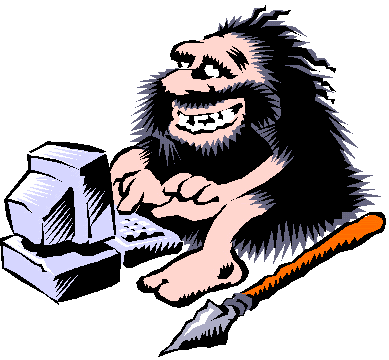
Joined: 23 Jul 2008
Posts: 3247
Location: Pennsylvania
|
|
| Back to top |
|
 |
Clifton

Joined: 16 Jan 2004
Posts: 530
|
 Posted: Sat Jun 13, 2015 5:02 am Post subject: Posted: Sat Jun 13, 2015 5:02 am Post subject: |

|
|
I couldn't figure out how to make all the backgrounds rgb(50,50,50). The pure black background was clashing a lot with the text. Would be great to include a default keyboard in there as well, because hitting "SE","SW","NE","NW" was awkward.
Besides that, it's fantastic. |
|
| Back to top |
|
 |
Ashlyn
 
Joined: 20 Oct 2006
Posts: 287
|
 Posted: Sat Jun 13, 2015 7:44 pm Post subject: Posted: Sat Jun 13, 2015 7:44 pm Post subject: |

|
|
| I need to try this out, Gmud just isn't cutting it anymore lol |
|
| Back to top |
|
 |
Vevier
Immortal
 
Joined: 23 Jul 2008
Posts: 1642
Location: everywhere
|
 Posted: Sun Jun 14, 2015 5:32 am Post subject: Posted: Sun Jun 14, 2015 5:32 am Post subject: |

|
|
| This client is pretty stellar, though I agree with adding the default keyboard. However, Ashlyn, if you haven't already bought cmud or unless you're really used to zmud/cmud, I'd suggest heading for the mushclient plugin thread instead. CMUD is like 30 or 40 bucks and as far as I know doesn't innately support msdp. So if you're going to learn a new client, you may prefer to go with the free one that supports everything. |
|
| Back to top |
|
 |
|