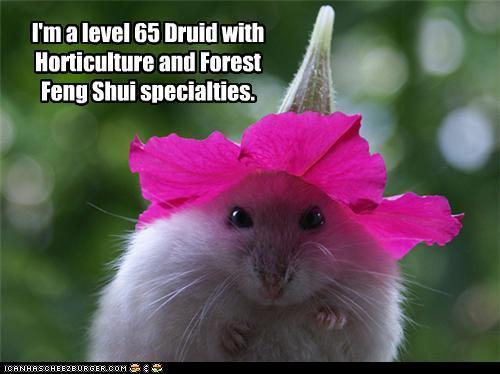| View previous topic :: View next topic |
| Author |
Message |
deauja
 
Joined: 11 Apr 2006
Posts: 149
Location: rain forest
|
 Posted: Sat Nov 07, 2015 8:31 am Post subject: Tintin/Wintin++ script Posted: Sat Nov 07, 2015 8:31 am Post subject: Tintin/Wintin++ script |

|
|
ARTT (Abandoned Realms TinTin++) scripts
ARTT:
http://sourceforge.net/projects/artt/files/latest/download?source=directory
TinTin++ Client:
http://tintin.sourceforge.net/download.php
Screenshot:
https://a.fsdn.com/con/app/proj/artt/screenshots/2016-02-12-034346_1366x768_scrot.png
README.txt:
| Code: |
Installing and configuring ARTT for optimal enjoyment.
LINUX USERS INSTALL
Ubuntu (unity)
Debian (cinnamon, gnome, lxde, xfce, mate, and kde desktops)
(Unsupported linux distros can download and unzip than run tt++ main.tin)
Download ARTT scripts:
http://artt.sf.net
aptitude install tintin++ uuid-runtime dconf-cli
tar -zxvf ARTT_3.0.3.tar.gz
mv ARTT folder to home directory
chmod +x ~/ARTT/linux.sh
~/ARTT/linux.sh
WINDOWS USERS DOWNLOAD
Wintin
http://sourceforge.net/projects/tintin/files/latest/download
Notepad++
https://notepad-plus-plus.org/repository/6.x/6.8.5/npp.6.8.5.Installer.exe
Now launch said installation files (can be installed to usb)
CHOOSE DIRECTORY TO INSTALL IT
During your Wintin++ Setup you'll see 'Select Installation Folder'
Here you'll choose where to install Wintin++, remember your choice
You will need to locate this folder later.
Copy main.tin to your Wintin++ Folder.
LAUNCHING FULLSCREEN
Right click on your Wintin++ launcher (a shortcut)
Go to Properties
Where it says 'Run:', select Maximized
(if this doesn't work open Wintin, right click black space in window,
select options, select Window, customize to desired window size)
CUSTOMIZING NOTEPAD++ (optional)
Settings -> Preferences -> Tab Settings
Check Replace by space
Settings -> Preferences -> Auto-Completion
Uncheck all these boxes
Settings -> Preferences -> Editing
Check 'Show vertical edge' box
Click on 'Number of columns:'
Type 80, hit Enter
Settings -> Preferences -> MISC.
Uncheck 'Auto-indent' box
Settings -> Style Configurator -> Select theme
(Reccomending vim Dark Blue) Save and Close. |
Last edited by deauja on Fri Feb 12, 2016 12:49 pm; edited 7 times in total |
|
| Back to top |
|
 |
deauja
 
Joined: 11 Apr 2006
Posts: 149
Location: rain forest
|
|
| Back to top |
|
 |
Vanisse
Immortal
 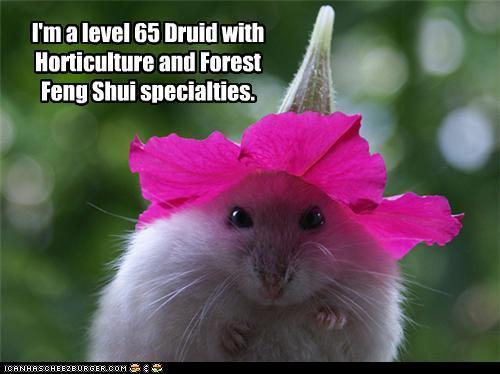
Joined: 06 Jan 2006
Posts: 2793
Location: inside a tree
|
 Posted: Fri Feb 12, 2016 10:05 pm Post subject: Posted: Fri Feb 12, 2016 10:05 pm Post subject: |

|
|
| oh god a typo. *runs off to fix* |
|
| Back to top |
|
 |
deauja
 
Joined: 11 Apr 2006
Posts: 149
Location: rain forest
|
 Posted: Tue May 22, 2018 12:44 am Post subject: Posted: Tue May 22, 2018 12:44 am Post subject: |

|
|
| I Just searched tintin on manjaro linux repositories. two things came up, one called tintin and one called tintin-<specific mud here>. That should have been my scripts, I failed. Not too late though. I am a daddy now. Love you guys. Her name is aundria, baby is Zeda. Reminds me of a fire giant zerker I made named Zeid. Love you guys. Going shopping for my new family now. Miss you all. Will be joining soon I hope. |
|
| Back to top |
|
 |
|