| View previous topic :: View next topic |
| Author |
Message |
bassball
Guest
|
 Posted: Tue Nov 04, 2008 11:05 pm Post subject: Descriptions Posted: Tue Nov 04, 2008 11:05 pm Post subject: Descriptions |

|
|
Now, I've played AR for awhile. But I'm still pretty uneducated in its workings. A great number of people have multi-"paragraphed" descriptions/backgrounds. And in nearly every note the same occurs.
I've never been able to figure out how to achieve that. For as soon as you format it, that space is omitted, and without formatting it, it tends to turn out looking ridiculous.
I have also tried to add the blank line in afterwards but have never been able to get it correctly fitted in where its supposed to be.
Is there some simple thing I'm missing? Or perhaps has it something to do with my client? |
|
| Back to top |
|
 |
Olyn
Immortal
  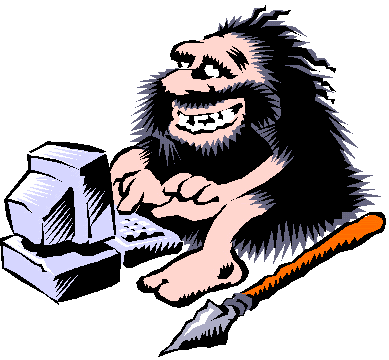
Joined: 23 Jul 2008
Posts: 3249
Location: Pennsylvania
|
 Posted: Tue Nov 04, 2008 11:41 pm Post subject: Posted: Tue Nov 04, 2008 11:41 pm Post subject: |

|
|
| I prepare my descriptions, notes, etc. in notepad with wordwrap on. I paste them into the mud one at a time. |
|
| Back to top |
|
 |
Ceridwel
Immortal
 
Joined: 01 Feb 2008
Posts: 3385
Location: Seattle
|
 Posted: Wed Nov 05, 2008 1:38 am Post subject: Posted: Wed Nov 05, 2008 1:38 am Post subject: |

|
|
| Olyn wrote: |
| I prepare my descriptions, notes, etc. in notepad with wordwrap on. I paste them into the mud one at a time. |
How do you get your blanks lines in? Paste 'em? |
|
| Back to top |
|
 |
Vevier
Immortal
 
Joined: 23 Jul 2008
Posts: 1642
Location: everywhere
|
 Posted: Wed Nov 05, 2008 1:39 am Post subject: Posted: Wed Nov 05, 2008 1:39 am Post subject: |

|
|
The easiest way to do it is to use a word editor that has one of those same size fonts and know where the eighty line mark is, then as Olyn said paste it in. I use crimson editor, where you can have a little line marking where 80 chars is and that seems to work well for me.
Also, if you don't want to worry about that when you go into the editor, those lines across the top provide pretty accurate markers for 80 chars, so you cause use ,s (or .s if you're not on zmud both will work) to make sure that all your text is within those lines. If it isn't, then use ,ld (line delete) to delete the last line or ,ld # to delete a line number. (Obviously replace # with the line number you want to delete. I'm pretty sure ,lr # works too (line replace). The way to do that is ,lr # (Text that you want to replace the line with). This method is slow, but it works if you don't have any better way. Typing it outside the mud and pasting it in is the best way.
The last way to do it works best when you are just doing a one paragraph note that you want to format. Just type your note in however you want it to say then us ,f to format it. ,li 1 (line insert above line 1) to get an empty space and ,li 1 Dear So and so (introduction or whatever) to get the additional spacing on top and not have that be part of the formatted text.
Edit:
You can get the blank lines in the editor by just hitting enter and sending an empty line to the mud.
Edit again:
Whoops I read it a bit wrong. Use ,li (line number after where you want the line) to get a blank line so if this is your string:
1.aaaaaaaaaaaaaaaaaaaaaaaaaaaaaaaaaaaaaaaa
2.bbbbbbbbbbbbbbbbbbbbbbbbbbbbbbbbbbbbbbbb
3.cccccccccccccccccccccccccccccccccccccccc
,li 3 <---that alone will make it
1.aaaaaaaaaaaaaaaaaaaaaaaaaaaaaaaaaaaaaaaa
2.bbbbbbbbbbbbbbbbbbbbbbbbbbbbbbbbbbbbbbbb
3.
4.cccccccccccccccccccccccccccccccccccccccc
I hope this helps.
Last edited by Vevier on Wed Nov 05, 2008 3:03 pm; edited 1 time in total |
|
| Back to top |
|
 |
Olyn
Immortal
  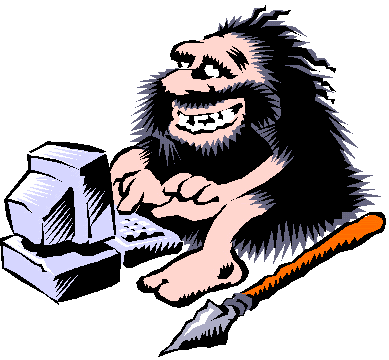
Joined: 23 Jul 2008
Posts: 3249
Location: Pennsylvania
|
 Posted: Wed Nov 05, 2008 3:47 am Post subject: Posted: Wed Nov 05, 2008 3:47 am Post subject: |

|
|
| What we're getting at here is if you prepare the note off of the mud with lines of appropriate length you don't need to format at all. |
|
| Back to top |
|
 |
bassball
Guest
|
 Posted: Wed Nov 05, 2008 7:04 pm Post subject: Posted: Wed Nov 05, 2008 7:04 pm Post subject: |

|
|
I always write them outside the mud them copy and paste it in, but I never thought of formatting it before hand. I always use google docs, I guess I'll just have to experiment some and see if I can't figure it out.
Thanks |
|
| Back to top |
|
 |
_Clifton_
Emissary
Joined: 08 Dec 2005
Posts: 1405
Location: your and you're are not the same. they're, there, and their are not the same. learn to english.
|
 Posted: Wed Nov 05, 2008 10:45 pm Post subject: Posted: Wed Nov 05, 2008 10:45 pm Post subject: |

|
|
| Find a fixed width font. |
|
| Back to top |
|
 |
Erlwith

Joined: 22 Mar 2006
Posts: 1626
|
 Posted: Wed Nov 05, 2008 11:01 pm Post subject: Posted: Wed Nov 05, 2008 11:01 pm Post subject: |

|
|
| Copy and paste a line of appropriate length from the mud. Paste it in your document and either use it as a reference of line length during typing, or once you're done to format the text. |
|
| Back to top |
|
 |
|
