| View previous topic :: View next topic |
| Author |
Message |
Vevier
Immortal
 
Joined: 23 Jul 2008
Posts: 1642
Location: everywhere
|
 Posted: Mon Mar 23, 2009 11:54 pm Post subject: Mama Vevier's guide to writing formatted notes Posted: Mon Mar 23, 2009 11:54 pm Post subject: Mama Vevier's guide to writing formatted notes |

|
|
The easiest way to write anything is to use the note to, note + and note - commands. You can read about how to use those in game with the command 'help note', so I'm not going to go over them. This guide is mostly intended for fairly complex notes which benefit from being formatted nicely.
This works the same way for writing notes, backgrounds, applications and descriptions. For this guide I will be using the 'note' series of commands (note edit, note post) but for most of them you simply replace note with the object you are trying to write.
Telnet is formatted to 80 characters per line, but the autoformatter wraps to 75, so thats where I like to aim. Every so often I will let myself go to 76 if there is a really long word that would look funny if it were on the next line. If you want all of your lines to end on the same character, then you should sneak spaces in between the words to subtly space them out.
But how can you do this in game? Therein lies the biggest problem that most players have (aside from the lack of desire to format their writings). The trick to it is to have a separate program, word pad or crimson editor. many of this programs allow you to have a mark at a given point, so that you can format to a certain number of characters per line. (Make sure that you use a font in which every character takes up the same amount of space!)
Combine this with a mudclient which supports multiline input and you can copy and paste your way into formatted notes. Just remember not to use the format function in the game.
REMEMBER TO TURN OFF YOUR TRIGGERS! You don't want some random alias ruining what might have otherwise been a masterpiece!
Some tips for the confident user:
Paste paragraphs in one at a time, then use ,s to check and make sure that they are the way you wanted them to be. Sometimes "" and other punctuation can interfere with your formatting and you may be forced to paste part of it in line by line.
Some older mudclients (such as the version of zmud that I use) do not read extra lines (such as those between paragraphs well) so you may want to paste in the paragraphs, then manually add the space between them before pasting the next one in.
I like to use --- and *** to create titles and a bit of formatting on the page. Extreme use of this should be avoided, but minor stylization is encouraged.
For Heralds-
Remember Heralds, if you are writing on paper, always use ,s to review what you've written before closing the editor, because you can't reedit the paper.
You also cannot unbind a page from a book, however you can redo the page which you don't want, bind it in with a different title and do not mention the old page. If someone happens to know that the page is there, then they can still view it, but if you don't tell then no one may know.
-----
Any questions, comments or additions are accepted and encouraged! |
|
| Back to top |
|
 |
Vevier
Immortal
 
Joined: 23 Jul 2008
Posts: 1642
Location: everywhere
|
 Posted: Sun Mar 17, 2013 12:37 am Post subject: Posted: Sun Mar 17, 2013 12:37 am Post subject: |

|
|
| An update to this! Adding a blank line now reads as a break in paragraphs, so you can format multiple lines without them mashing up together. |
|
| Back to top |
|
 |
Vanisse
Immortal
 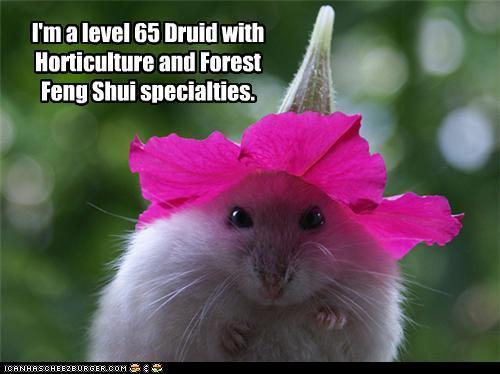
Joined: 06 Jan 2006
Posts: 2793
Location: inside a tree
|
 Posted: Sun Mar 17, 2013 1:13 am Post subject: Posted: Sun Mar 17, 2013 1:13 am Post subject: |

|
|
for those of you writing long backgrounds, please remember to use line breaks between paragraphs  |
|
| Back to top |
|
 |
Ergorion
 
Joined: 16 Mar 2007
Posts: 2156
|
 Posted: Sun Mar 17, 2013 9:35 pm Post subject: Posted: Sun Mar 17, 2013 9:35 pm Post subject: |

|
|
| Vevier wrote: |
| An update to this! Adding a blank line now reads as a break in paragraphs, so you can format multiple lines without them mashing up together. |
That's really helpful. Thank you. |
|
| Back to top |
|
 |
|
